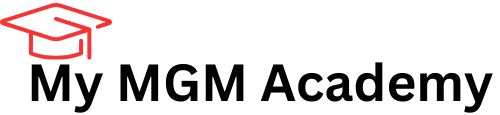Google has rolled out a groundbreaking feature that transforms ordinary photos into dynamic videos. Using the powerful Veo 3 AI model, Gemini can now animate your still images into eight-second clips complete with sound and motion.

What Makes This Feature Special
The new photo-to-video capability represents a significant leap forward in AI-powered content creation. Instead of requiring complex video editing software or professional equipment, users can simply upload a photo and watch as artificial intelligence brings it to life.
This isn’t just about adding simple animations. The technology can create realistic movement, generate ambient sounds, and even add dialogue based on your instructions. Whether you want to see clouds drift across a sky or watch a cat leap from a table, Gemini’s AI handles the complex task of understanding context and creating believable motion.
How Google’s Veo 3 Makes It Possible
Behind this impressive feature lies Veo 3, Google’s most advanced video generation model. The technology analyzes your uploaded image and uses machine learning to predict how objects and scenes should move naturally.
The AI considers factors like physics, lighting, and object relationships to create smooth, realistic animations. It can distinguish between different elements in a photo—separating foreground objects from backgrounds, understanding which items should move and which should remain static.
Since its launch, users have generated over 40 million videos using Veo 3 across Google’s platforms. This massive dataset helps the AI continuously improve its understanding of how to create compelling video content.
Getting Started: A Simple Three-Step Process
Using Gemini’s photo-to-video feature is refreshingly straightforward:
Step 1: Access the Video Tools
Open the Gemini app and select “Videos” from the tool menu at the bottom of the screen.
Step 2: Upload Your Photo
Tap the “+” button to select and upload the image you want to animate. The feature works best with clear, well-lit photos that have distinct subjects.
Step 3: Describe Your Vision
Write a detailed description of how you want your photo to come alive. Be specific about movements, sounds, and any special effects you’d like to see.
The AI processes your request and delivers a 720p HD video file in MP4 format within minutes. Each video includes both visible and invisible watermarks indicating it was created using artificial intelligence.
Creative Possibilities Are Endless
The applications for this technology span numerous creative fields. Digital artists can animate their paintings and drawings, bringing static artwork to life. Nature photographers can add gentle movement to landscape shots swaying trees, flowing water, or drifting clouds.
Content creators have discovered innovative uses, from reimagining classic fairy tales with modern twists to creating ASMR videos with unique sound effects. The technology opens doors for storytelling that was previously impossible without expensive equipment or advanced technical skills.
Social media enthusiasts can transform their photos into engaging video content, perfect for platforms that favor dynamic visuals over static images. This capability democratizes video creation, making it accessible to anyone with a smartphone and imagination.
Safety and Transparency First
Google has implemented robust safety measures to prevent misuse of this powerful technology. Every generated video includes multiple layers of identification both visible watermarks and invisible SynthID digital signatures that mark content as AI-generated.
The company conducts extensive “red teaming” exercises, where experts deliberately test the system to identify potential problems before they reach users. This proactive approach helps ensure the technology remains a positive force for creativity rather than a tool for deception.
Users can provide feedback through thumbs-up and thumbs-down buttons, helping Google continuously refine both the quality and safety of the feature. This crowdsourced approach to improvement ensures the technology evolves in response to real-world usage patterns.
Current Limitations and Availability
The photo-to-video feature is currently available to Google AI Pro and Ultra subscribers in select countries. While the company hasn’t specified exactly which regions have access, the rollout appears to be expanding gradually.
Users report that the feature works best with certain types of images. Photos of people seem to have limitations, while images of objects, nature scenes, and pets produce more reliable results. The eight-second duration, while brief, proves sufficient for creating engaging social media content or adding dynamic elements to presentations.
Processing times vary between one and two minutes, depending on the complexity of the requested animation and current server load. The resulting videos maintain good quality at 720p resolution with a 16:9 aspect ratio suitable for most modern displays and social platforms.
The Technology Behind the Magic
Veo 3 represents years of advancement in computer vision and machine learning. The model has been trained on vast datasets of video content, learning to understand how objects move, how lighting changes, and how sounds relate to visual elements.
The AI doesn’t simply apply generic animations to images. Instead, it analyzes the specific content of each photo, identifying individual objects, understanding spatial relationships, and predicting realistic motion patterns. This contextual understanding allows it to create videos that feel natural rather than artificial.
The technology also incorporates advanced audio generation capabilities. Rather than simply adding generic sound effects, it can create ambient audio that matches the visual scene the rustle of leaves, the splash of water, or the subtle sounds of movement.
Looking Ahead: The Future of AI Video Creation
This photo-to-video feature represents just the beginning of AI’s impact on video creation. As the technology improves, we can expect longer videos, higher resolutions, and more sophisticated animations.
The success of over 40 million generated videos demonstrates strong user demand for accessible video creation tools. This usage data helps Google understand how people want to use the technology, informing future development priorities.
Integration with other Google services seems likely, potentially allowing users to animate photos directly within Google Photos or incorporate generated videos into YouTube content. The technology could also expand to support batch processing, enabling users to animate multiple images simultaneously.
Transform Your Visual Storytelling
Google Gemini’s photo-to-video feature marks a significant democratization of video creation technology. By removing technical barriers and simplifying the animation process, it opens creative possibilities for millions of users worldwide.
Whether you’re a content creator looking to enhance your social media presence, an educator wanting to make lessons more engaging, or simply someone who wants to bring cherished memories to life, this technology offers new ways to tell your story.
The combination of powerful AI, user-friendly design, and responsible implementation makes this feature a compelling addition to Google’s suite of creative tools. As the technology continues to evolve, we can expect even more impressive capabilities that further blur the line between professional and amateur video creation.
FAQs About Gemini’s New Trick
Q1. What is Google Gemini’s Veo 3 feature?
A1. Veo 3 is a new feature within Google Gemini that transforms static photos into dynamic 8-second videos, complete with sound effects and transitions.
Q2. How does Veo 3 create videos from photos?
A2. The feature uses advanced AI-driven algorithms to add motion, depth, and audio to still images, resulting in a lifelike video experience.
Q3. Can I customize the videos created by Veo 3?
A3. Yes, Veo 3 allows users to customize elements such as transitions, effects, and accompanying sounds to personalize the output.
Q4. Is Veo 3 available to all users?
A4. Currently, Veo 3 is being rolled out to select users as part of an early access program, with plans for a wider release in the near future.
Q5. Are there specific requirements for using Veo 3?
A5. To use Veo 3, you’ll need access to the Google Gemini platform as well as a stable internet connection for processing the video.
Q6. Is this feature free to use?
A6. Google has not yet announced specific pricing details. While some features may be free, others could require a subscription or additional cost.
Q7. Can I save and share the created videos?
A7. Absolutely! Videos created with Veo 3 can be saved locally to your device or shared directly to social media platforms from within the tool.
For More Information Click HERE