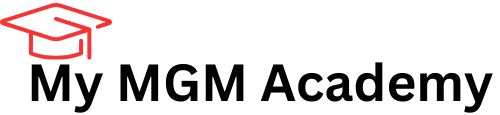Microsoft has officially replaced the Blue Screen of Death with a sleek black error screen in Windows 11, marking the end of a nearly 40-year era. The change brings clarity and improved functionality to PC crash reporting.
For nearly four decades, the Blue Screen of Death (BSOD) has been Windows users’ dreaded companion. That familiar blue backdrop with white text has signaled countless system crashes, frozen computers, and lost work. But Microsoft is finally turning the page on this iconic error screen.

Starting this week, Windows 11 users will encounter a completely redesigned crash screen. Gone are the blue background, sad face emoji, and QR code. In their place sits a streamlined black interface that prioritizes essential information over visual elements.
Why Microsoft made the switch
The transformation isn’t just cosmetic. Microsoft’s decision stems from practical needs that became crystal clear during last year’s CrowdStrike incident, which left thousands of Windows machines inoperable worldwide.
“This is really an attempt on clarity and providing better information and allowing us and customers to really get to what the core of the issue is so we can fix it faster,” explained David Weston, Microsoft’s vice president of enterprise and OS security.
The new black screen delivers exactly what users and IT administrators need most: direct access to stop codes and the names of problematic system drivers. This streamlined approach makes troubleshooting faster and more effective.
What the new error screen looks like
The redesigned crash screen bears a striking resemblance to the interface users see during Windows updates. The black background creates a clean, professional appearance that aligns with Windows 11’s design principles.
Key elements include:
- A simple error message: “Your device ran into a problem and needs to restart”
- The stop code prominently displayed
- The faulty system driver clearly identified
- A restart percentage indicator
- Removal of all non-essential visual elements
Microsoft has eliminated the QR codes and sad face emoticons that cluttered previous versions. The result is a more readable, focused experience that gets straight to the point.
Enhanced recovery capabilities
The visual update comes bundled with Microsoft’s new Quick Machine Recovery (QMR) feature. This tool represents a significant leap forward in Windows resilience.
QMR automatically pushes repairs to systems that fail to boot properly through the Windows Recovery Environment. The goal is reducing downtime and minimizing the manual work required from IT teams when computers crash.
This feature directly addresses concerns raised after the CrowdStrike crisis, when organizations struggled to restore affected machines quickly. QMR should make such large-scale recovery operations much more manageable.
Part of a broader security initiative
The black screen debut is one component of Microsoft’s “Windows Resiliency Initiative.” This comprehensive program aims to embed security measures more deeply into Windows architecture.
The initiative focuses on preventing incidents like last year’s CrowdStrike outage from causing widespread disruption. By improving both crash reporting and recovery tools, Microsoft hopes to make Windows more stable and reliable.
Microsoft briefly tested a black BSOD in Windows 11 preview builds back in 2021, but this marks the first permanent implementation of the design change.
Rolling out to all users
The new black error screen is currently available to Windows 11 Release Preview users. Microsoft expects the update to reach all Windows 11 users within the next few weeks as part of version 24H2.
While some restart failures may still leave devices stuck in the Windows Recovery Environment, QMR should significantly reduce these occurrences. The combination of clearer error reporting and automated recovery tools represents Microsoft’s most substantial improvement to crash handling in years.
Looking ahead: a more reliable Windows
Microsoft’s decision to replace the BSOD reflects changing priorities in modern computing. With remote work and digital dependency at all-time highs, system reliability has become more critical than ever.
The company recognizes that users need systems that not only crash less frequently but also recover more quickly when problems occur. The black screen redesign and QMR feature work together to address both challenges.
For IT administrators managing large networks, these improvements could translate to fewer support tickets and faster resolution times. For everyday users, it means less frustration when technical problems arise.
The end of the Blue Screen of Death era signals Microsoft’s commitment to making Windows more resilient and user-friendly. While no operating system can eliminate crashes entirely, these updates make the experience of dealing with them significantly better.
FAQs: Frequently Asked Questions
Q. What is the Black Screen of Death in Windows 11?
A. The Black Screen of Death (BSOD) is the updated version of the traditional error screen in Windows 11, replacing the blue background with a black one while maintaining the same technical information for troubleshooting.
Q. Why did Microsoft change the color of the BSOD?
A. Microsoft transitioned to the black design in Windows 11 to align better with the aesthetic design of the system, which includes a darker theme throughout the interface.
Q. Does the Black Screen of Death offer any new features?
A. While it primarily looks different, it comes with updates to improve system recovery, diagnostics, and user experience during crashes, making it easier to resolve issues.
Q. Can the Black Screen of Death errors still be fixed using traditional methods?
A. Yes, the same troubleshooting methods that were used to resolve Blue Screen of Death errors still apply to the Black Screen in Windows 11.
Q. How can I avoid encountering BSOD errors in Windows 11?
A. Keeping your system updated, maintaining proper hardware health, and ensuring drivers are up to date are key steps to reduce the likelihood of BSOD errors.
For More Information Click HERE